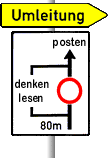Hallöchen!
kann mir vielleicht jemand sagen, wo die datei mplayer.sh standardmäßig liegen muß???
bei mir gibts nämlich immer die fehlermeldung: "sh: mplayer.sh: command not found"
die mplayer.sh funktioniert alleine einwandfrei!!! (mplayer.sh video.avi) spielt er sofort ohne probleme ab!
gruß papa.teufel