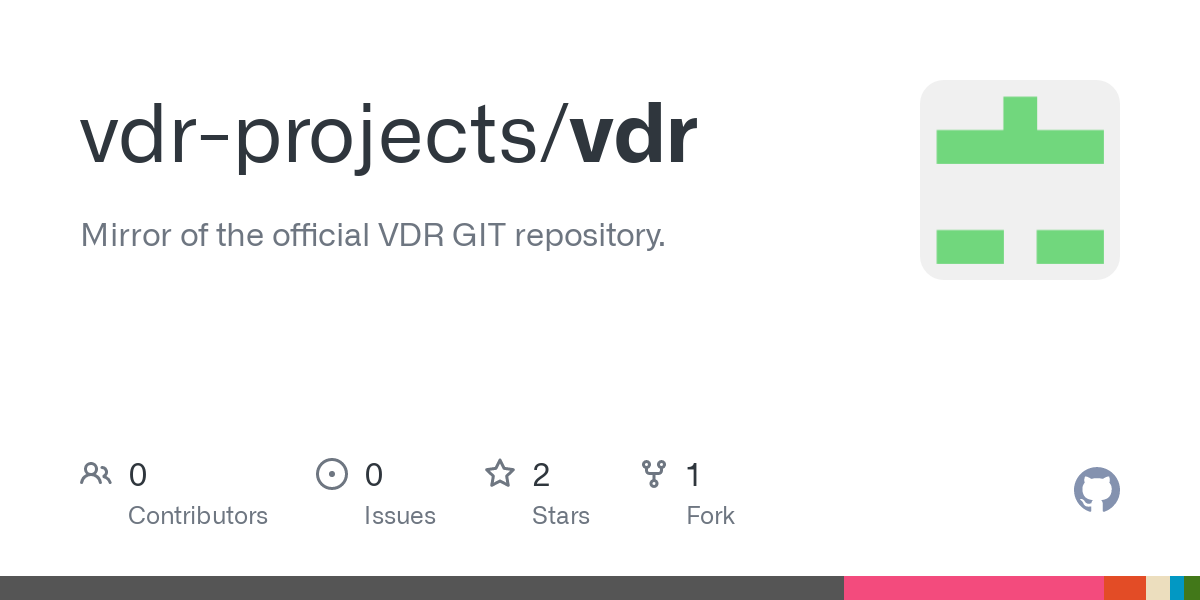Here's instructions how to test these new features.
Get latest vdr-plugin-live
git clone https://github.com/MarkusEh/vdr-plugin-live
cd vdr-plugin-live
make
make install
Install vdr-plugin-tvscraper example from this PPA https://launchpad.net/~seahawk…+archive/ubuntu/vdr-2.6.3
Set channels which you want to scrape from plugin settings on VDR.
vdr-plugin-vnsiserver
git clone https://github.com/Dis90/vdr-plugin-vnsiserver -b tvscraper_backendresume
cd vdr-plugin-vnsiserver
make
make install
Kodi add-on if your Kodi is installed on Windows/Mac/Android/iOS you can get from here: https://jenkins.kodi.tv/blue/organizations/jenkins/kodi-pvr%2Fpvr.vdr.vnsi/detail/PR-180/6/artifacts
Build instructions:
mkdir kodi_vnsi
cd kodi_vnsi
git clone https://github.com/xbmc/xbmc -b Nexus
git clone https://github.com/Dis90/pvr.vdr.vnsi -b tvscraper_backendresume_nexus
cd pvr.vdr.vnsi && mkdir build && cd build
cmake -DADDONS_TO_BUILD=pvr.vdr.vnsi -DADDON_SRC_PREFIX=../.. -DCMAKE_BUILD_TYPE=Debug -DCMAKE_INSTALL_PREFIX=../../xbmc/addons -DPACKAGE_ZIP=1 ../../xbmc/cmake/addons
make
Copy build add-on to Kodi
cd ../../xbmc/addons/
sudo cp -r pvr.vdr.vnsi/ /usr/lib/x86_64-linux-gnu/kodi/addons/
Restart Kodi
If you want to Kodi to use VDR resume point on recordings you need to enable backend resume from Kodi add-on settings.